How it Works
This page showcases interactions with various contract types, offering insights into the protocol's functionality

Unknown Address
This address owner did not provide any information.
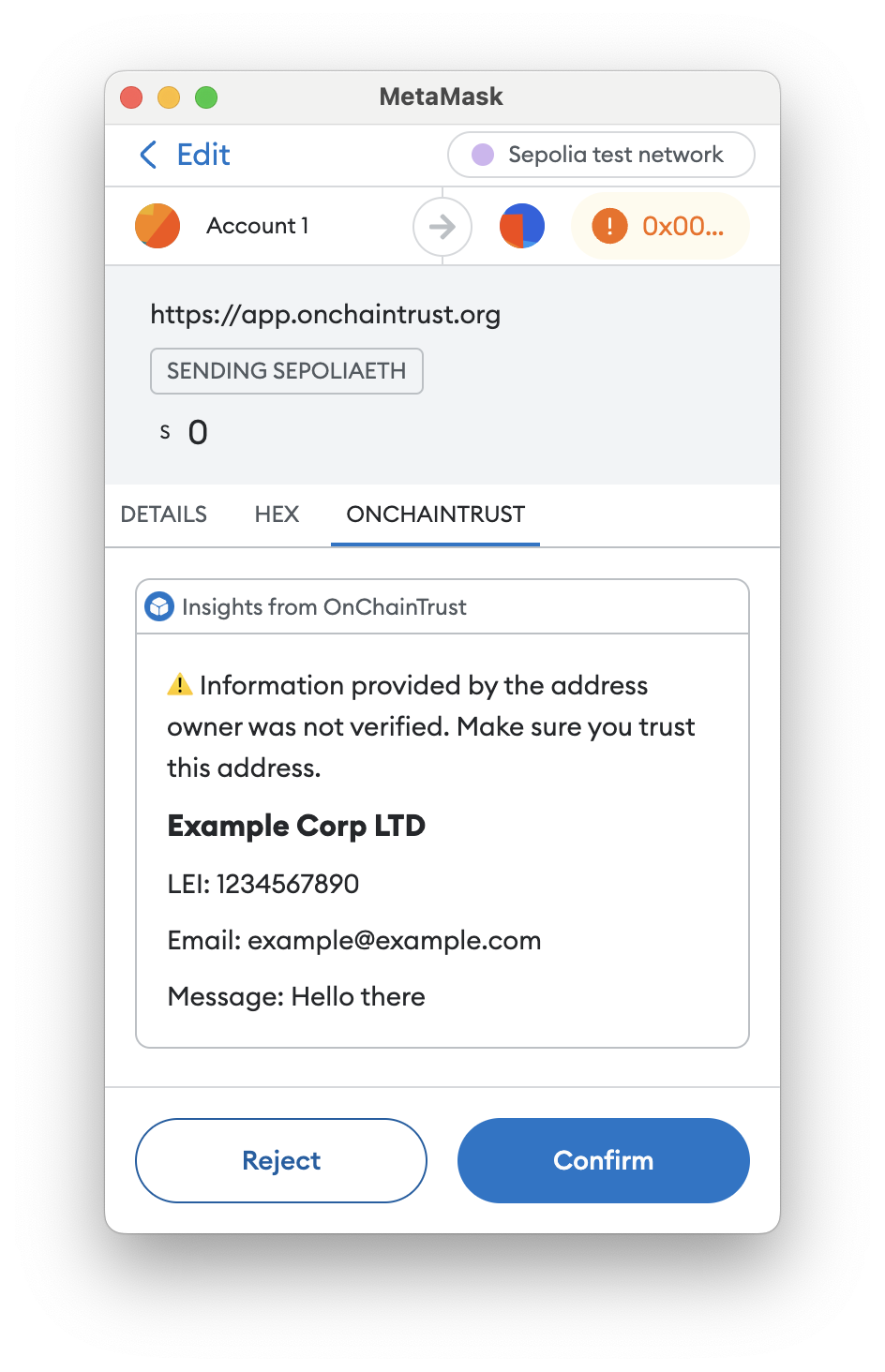
Not Verified Address
The address owner provided some information but has not yet verified their identity.

Verified Address
The address owner provided information and verified their identity.
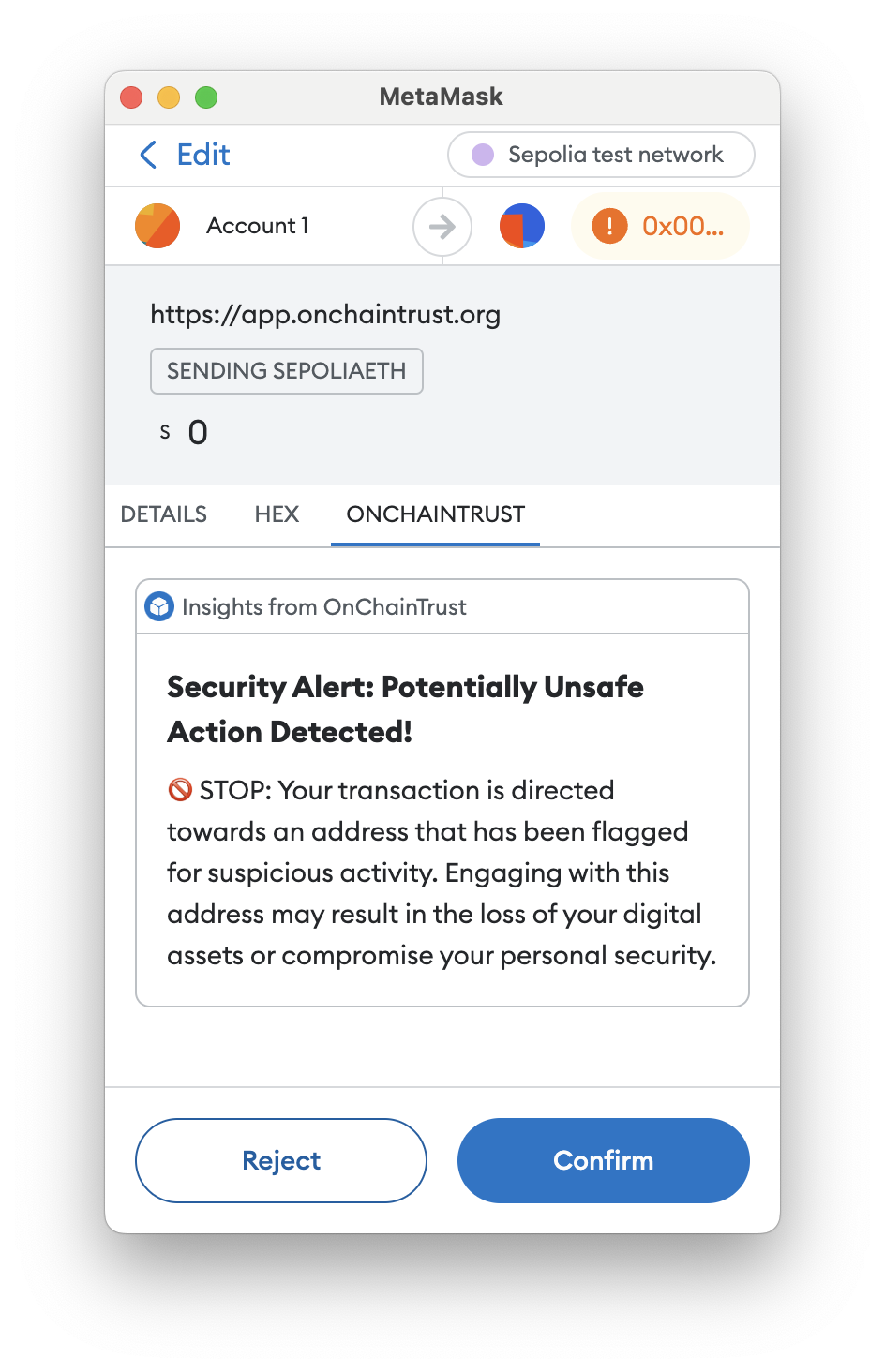
Malicious Address: Screen 1
The smart contract was marked as malicious, and a warning message is being shown.

Malicious Address: Screen 2
If the user still clicks on the Confirm button, a popup appears where a message from OnChainTrust about the transaction danger is displayed on a red background. To proceed with the transaction, the user will then have to check the checkbox "Confirm the request by domain_name" and click on the red Confirm button.
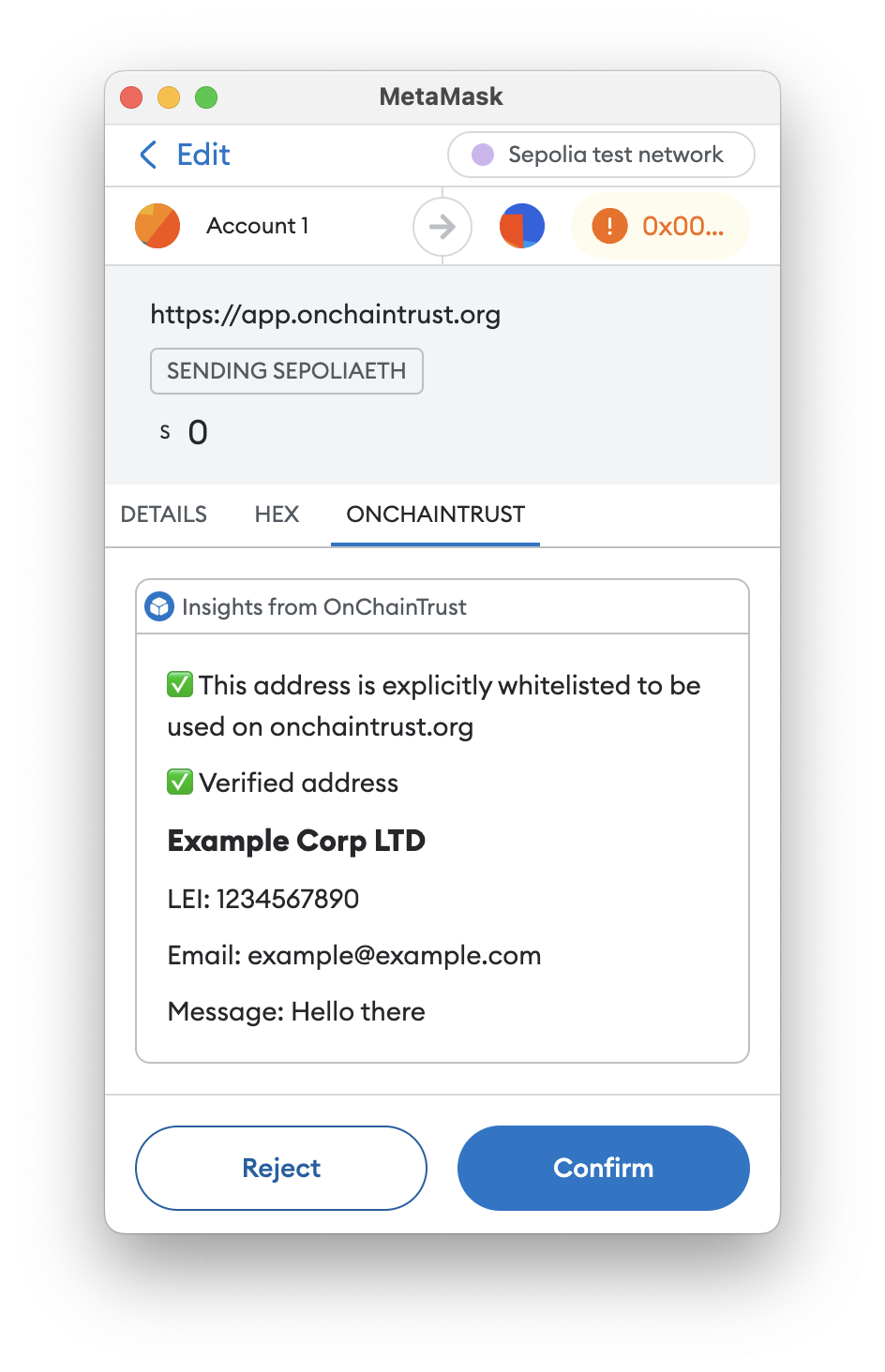
Whitelisted Address
Website owners can improve security by providing a whitelist of addresses that can be used on their website. In this case, a user will see a message indicating that the smart contract they are interacting with is explicitly whitelisted.
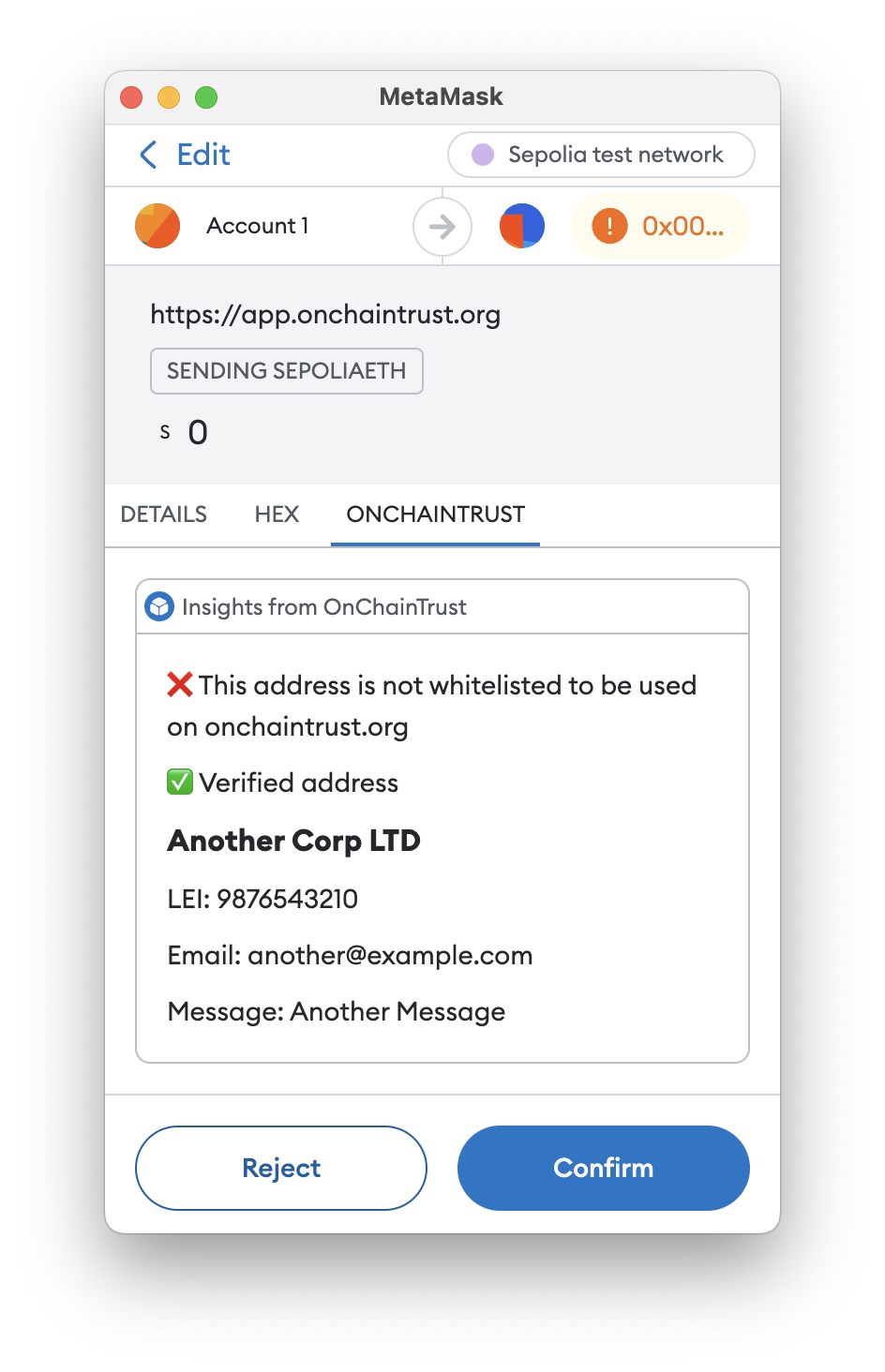
Not Whitelisted Address: Screen 1
If website owners enable a whitelist for their website, any other smart contracts will be marked as not whitelisted, and a warning will be shown to the user.
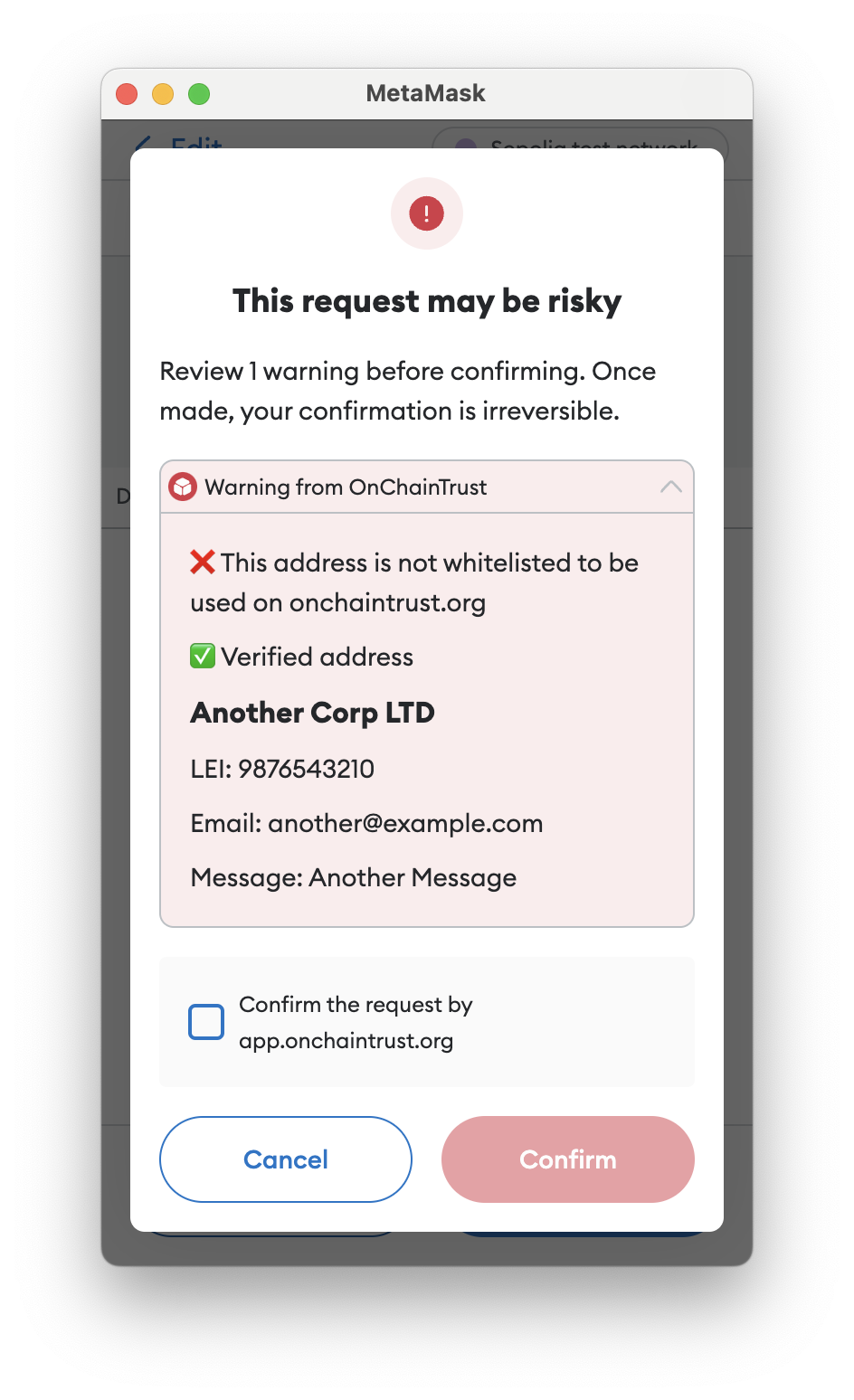
Not Whitelisted Address: Screen 2
Moreover, if the user confirms the transaction, another screen will appear displaying the same warning against a red background. The user will then have to check the checkbox labeled "Confirm the request by domain_name" and click on the red "Confirm" button.
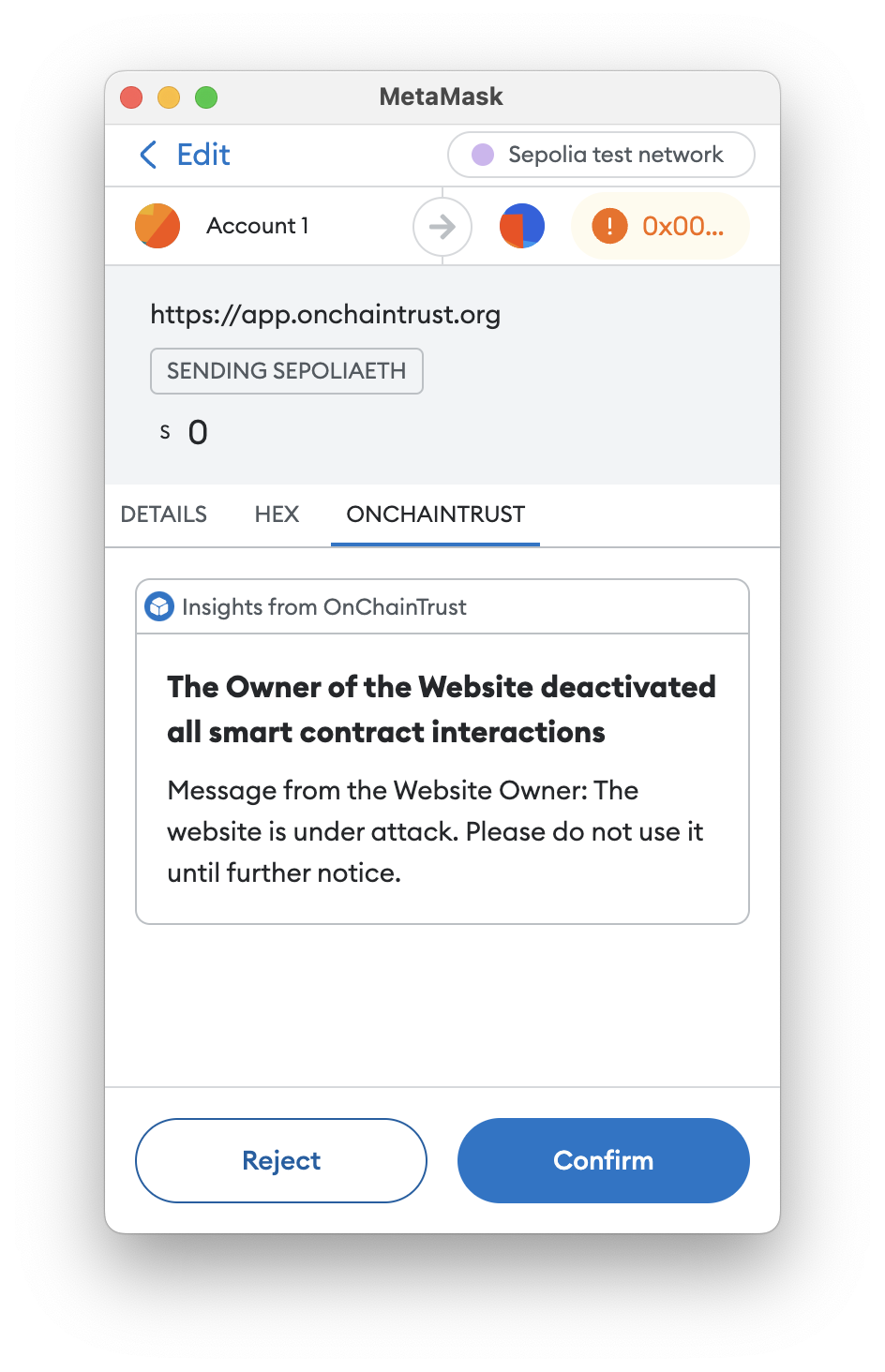
Kill Switch Enabled for a Domain: Screen 1
Website owners have an opportunity to press a Kill Switch button to stop all Smart Contract interactions on their website. In this case, a warning message will be shown to users.
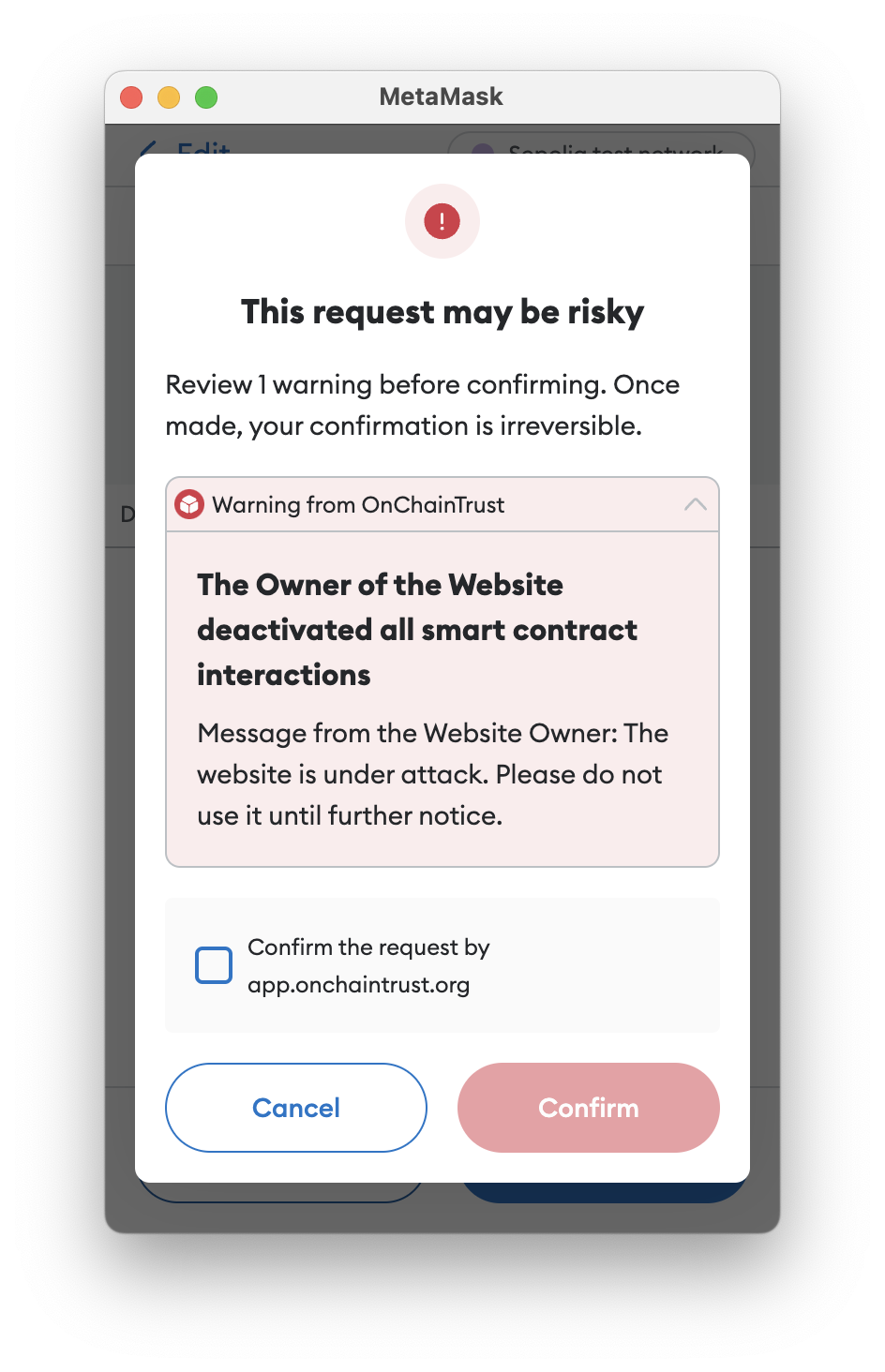
Kill Switch Enabled for a Domain: Screen 2
If the user still clicks on the Confirm button, a popup appears where a message from OnChainTrust about the transaction danger is displayed on a red background. To proceed with the transaction, the user will then have to check the checkbox "Confirm the request by domain_name" and click on the red Confirm button.
